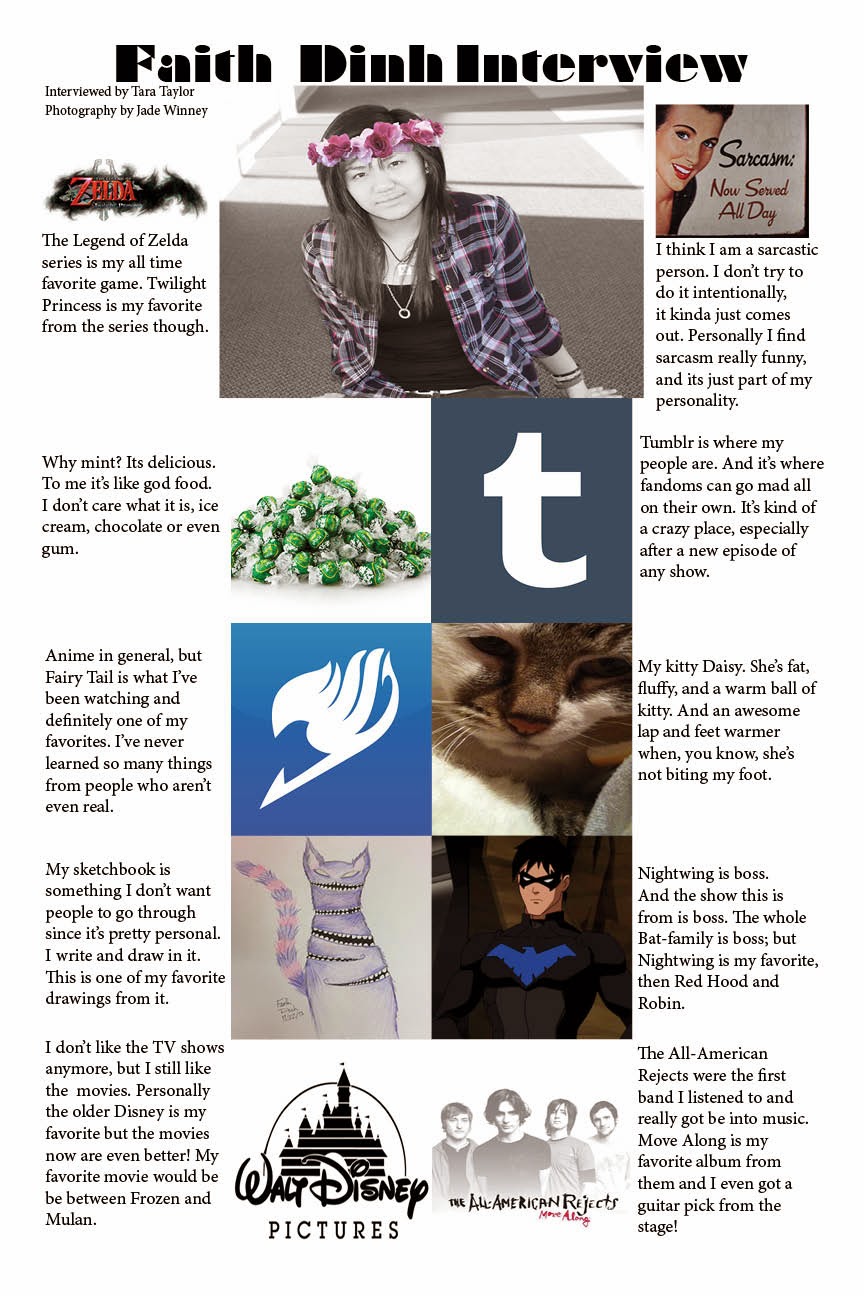If you have ever seen these two faces, you know exactly what the movie is even before you read the title.
A friend asked me to create the Anime Club poster for this school year, the first meeting will be showing one of my personal favorite Studio Gibili films. Something easy that if anyone has any idea of anime, they'll at least recognize this mask. It's one of the simplest ideas i could come up with that has a fully recognizable face, or in this case a mask.
This is one of the most famous animated films ever, its called Spirited Away that was created in 2002 by Studio Gibili , a Japanese animation company.
The poster does not have a room number to it because my client asked for a drawing with the words "Anime Club" written on it, and asked to be sent without the room number.
This poster has 6 colors, but the design is so simple one of the posters in the room in front of me that has 3 colors looks busier.
I love how simple the poster looks. I love when people haven't even seen the movie, yet they recognize this face.
This poster I just did for fun. Another one of my favorites and a good one at that. I wrote in light green the name of the film in Japanese. My Neighbor Totoro, created in 1988 by Studio Gibili, is a spirit who protects children, but the original story like most turned movie, has a dark twist.
This poster was just for fun but I just loved this so much I also wanted to post about it.